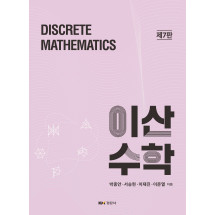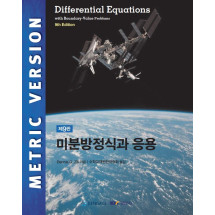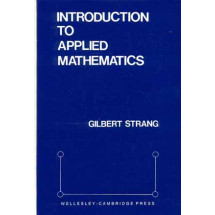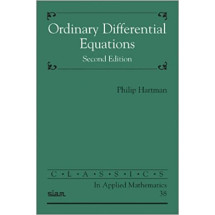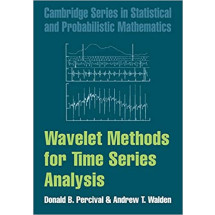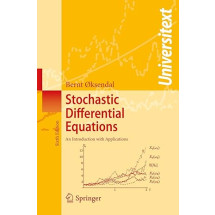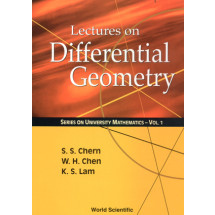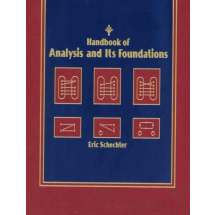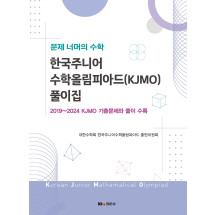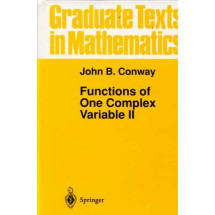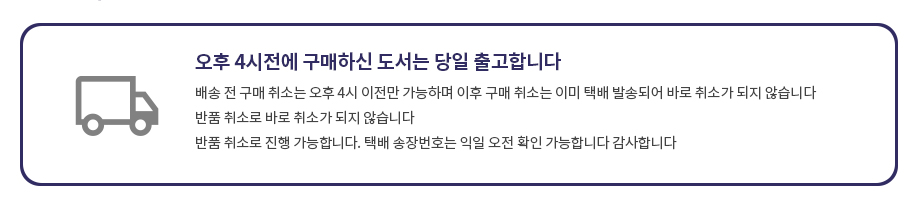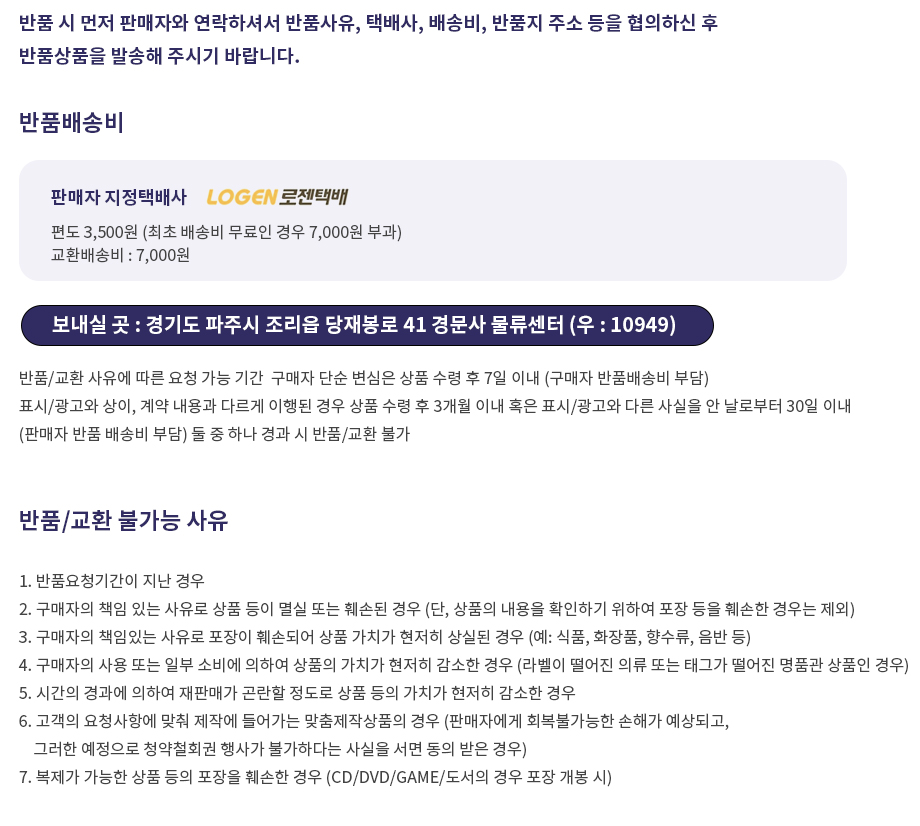This fifth edition extends the MATLAB Primer, representing the significant features introduced in MATLAB 5 and reflecting a dramatic change in the text . This pocket book serves as an excellent resource for students and engineers requiring a high-level introduction and handy reference to MATLAB 5, helping readers to learn efficiently and independently without having to delve through manuals. MATLAB integrates computation, visualization, and programming in a flexible, open environment - offering engineers and scientists an intuitive language for expressing problems and their solutions mathematically and graphically. Complex numerical problems can be solved in a fraction of the time required with other programming languages, such as FORTRAN or C. Updated by numerous members involved with product development at The MathWorks, this exceptional revision provides the student and user with a quick, accessible, hands-on guide to the latest version of MATLAB.
Preface
Introduction
Accessing MATLAB
Entering Matrices
Complex Numbers
Large Matrices
Multidimensional Arrays
Using Rand, Magic, Hilb
Referencing Individual Elements
Other Data Types
Matrix Operations
Matrix Division
Entry-Wise Operations
Statements, Expressions, Variables
Suppressing Display of Results
Case-Sensitivity
Listing and ClearingVariables and M-Files
Runaway Process, Machine Epsilon
Saving a Session
Hardcopy
Matrix Building Functions
Control Flow Statements
Variable Controlled Loops (for)
Relation Controlled Loops (while)
Branching (if)
Relations
MATLAB Functions
Scalar Functions
Vector Functions
Matrix Functions
Command Line Editing and Recall
Submatrices and Colon Notation
Generating Vectors
Accessing Submatrices
M-Files
Script Files
Function Files
Multiple Output Variable
Comments, Documentation for Help
Producing Efficient Code
Advanced Features
Calling Priorities, Subfunctions,Private Functions
Strings, Error Messages, Input
Error Messages
Input
Managing M-Files
Executing System Commands
Working with Directories andFiles
MATLAB and Path
Debugging
Comparing Efficiency of Code
Flops
Elapsed Time (Tic, Toc)
Profile
Output Forms
Graphics
Planar Plots (plot)
Multiple Figures
Graph of a Function (fplot)
Parametrically Defined Curves
Titles, Labels, Text in a Graph
Control of Axes and Scaling (axis)
Multiple Plots
Line Types, Marker Types, Colors
Subplot, Specialized Plots
Graphics Hardcopy (print)
Three-Dimensional Curve Plots (plot3)
Mesh and Surface Plots (mesh, surf)
Color Shading and Color Profile
Perspective of View (view, light, camera, rotate3d)
Parametrically Defined Surfaces
Advanced Graphics
Handle Graphics
Graphical User Interface (GUI)
Sparse Matrix Computations
Storage Modes (full, sparse)
Generating SparseMatrices
Computation with Sparse Matrices
The Symbolic Math Toolbox
Calculus (diff, int, limit, and taylor)
Variable Precision Arithmetic (vpa)
Simplification (factor, expand, simplify)
Graphs of Functions (ezplot, funtool)
Symbolic Matrix Operations
Symbolic Linear Algebraic Functions
Solving Algebraic Equations(solving)
Solving Differential Equations(dsolve)
Further Maple Access
Subject Area Lists of Functions
Help Topics - MATLAB Directories
General Purpose Commands
Operators and Special Characters
Language Constructs and Debugging
Elementary Matrices and Matrix Manipulation
Elementary Math Functions
Specialized Math Functions
Matrix Functions - Numerical Linear Algebra
Data Analysis and Fourier Transform
Polynomial and Interpolation Functions
Function Functions - Nonlinear Numerical Methods
Sparse Matrix Functions
Sound Processing Functions
Graph2d - Two Dimensional Plotting
Graph3d - Three Dimensional Plotting
Specgraph - Specialized Graphs
Handle Graphics
Uitools - Graphical User Interface Tools
CharacterString Functions
Low-Level File I/O Functions
Data Types and Structures
The Symbolic Math Toolbox